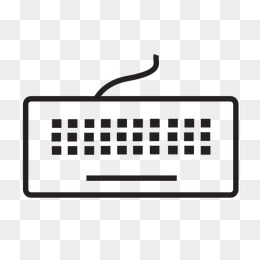【Telegram机器人】如何简单制作一个群管理机器人
我就不废话了,就直接开始吧
第一步
首先申请一个机器人
先联系BotFather机器人,向机器人输入 /newbot,这里就输入你要取的机器人名字。
接种输入机器人的username (像:“cycxtIT_bot”)
之后就会出现一下画面:
如果像途中显示:
Sorry, this username is already taken. Please try something different.
就表示这个用户名已经被人使用了,需要重新输入一个用户名
注意: 这里用户名后面要有bot
此时botfather会发送一个机器人的token(类似一下的文字)
1 | Done! Congratulations on your new bot. You will find it at t.me/cycxyITbot. You can now add a description, about section and profile picture for your bot, see /help for a list of commands. By the way, when you've finished creating your cool bot, ping our Bot Support if you want a better username for it. Just make sure the bot is fully operational before you do this. |
第二步
联系Group Help Bot机器人
把刚刚BotFather发送的TOKEN发送给GroupHelp机器人,**注意:不能把token复制给Grouphelp机器人,请转发botfather所发的token
最后结果会是这样:
第三步
私聊向你刚刚创建好的的机器人发送/start(按开始)
成功了就会向图中的样子
有回应就表示成功了,你可以加此机器人进群(要设为管理员)
最后在群组发送 /config 或者 /settings
然后可以选择在私聊设置还是在群组设置,其实都一样,没差别
文章就到此结束有什么问题可以在友链找到我的电报账号,私聊我就行了
本博客所有文章除特别声明外,均采用 CC BY-NC-SA 4.0 许可协议。转载请注明来自 程源の小站!
评论